
Shop-How-To
You may have noticed the extra menu item at the top of the site. "My Bookshop". Yes, I set one up. It doesn't have all the books yet, because getting that in place is a lot of work.
Buying from that bookshop circumvents the big players like Amazon, Google, Kobo etc, which leaves a little more revenue per sale for me. Well, except for the free ones, of course.
The shop carried "EPUB" files, the type that is not 1 on 1 compatible with Amazon Kindles, but there is an easy way to get that kind of book on your Kindle anyway.
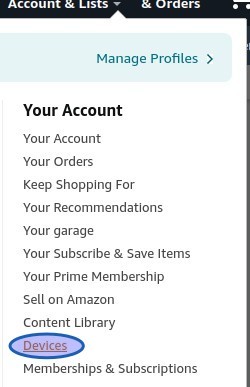
Accounts and Lists.
Select Devices.
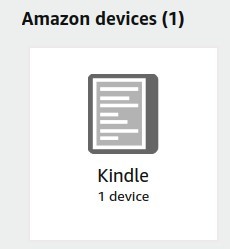
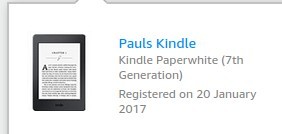

Your Kindle has its own email address. Copy that, save it, and email the book you get from my store to that address. Sync your Kindle and moments later, the book will be available!
